Receiving Email Notifications When Your Run is Completed
You can choose to receive email notifications from BR.io when your runs complete on a
To receive email notifications
| 1. | In BR.io, click the User icon ( |
| 2. | From the pop-up menu, select User Preferences. |
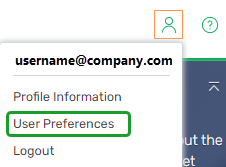
| 3. | In the User Preferences window, select the |
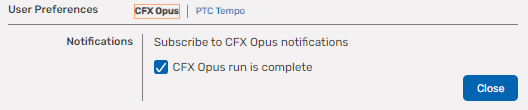
| 4. | Click Close. |
Important: The completed run email should arrive shortly after the run is finished. If you don't receive it in your email inbox, see Issues Receiving Completed Run Emails.
