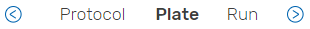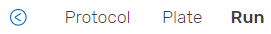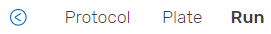Using the CFX Opus Real-Time PCR System Workflow Navigator
When you are creating or editing runs, you can use the workflow navigator to navigate between the pages. The navigator is located at the bottom of the run setup and analysis pages.
|
●
|
As you set up your run: |
|
○
|
The first page is Select a Protocol. Protocol is enabled and selected in the navigator. |

|
○
|
When you continue to plate setup, Plate is selected in the navigator. You can return to the Protocol page. |
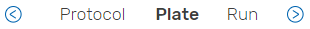
|
○
|
When you continue to the run details page, Run is selected in the navigator. You can return to the Protocol and Plate pages. |
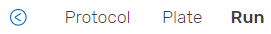
|
●
|
When you open a pending run: |
|
○
|
The landing page is run details, and Run is selected in the navigator. You can navigate to the Protocol and Plate pages. |
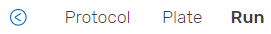
|
●
|
When you open a completed run file: |
|
○
|
The landing page is Analysis and Analysis is added to and selected in the navigator. |

Note: You can navigate between all four pages. Any changes you make in the setup pages are reflected in the analysis page.