Exporting Completed Run Files
You can export completed run files and protocols from BR.io to your hard drive for analysis in other applications (for example, CFX Maestro).
Note: After being added to an organization and assigned to a organization project, a user can export a completed run from the My BRio folder or the project folder.
To export a completed run file
| 1. | Click the Files icon to open the Files page. |
| 2. | Pause on the completed run file and click the |
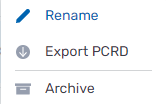
| 3. | Select Export PCRD. |
Messages appear in the lower-right corner to confirm the export, and the run file appears in your default downloads location.(for example, the Windows Downloads folder). An error message containing the failure reason appears if an export fails.
| 4. | Close the pop-up and locate the file in the destination folder. |
Tip: Ensure you have CFX Maestro installed to open exported CFX run files for analysis.
