Configuring a GOTO Step
A GOTO step inserts a cycling (loop) step into the protocol that informs the software to repeat specific steps in sequence for a specified number of cycles. The repetitions begin after the first cycle is complete.
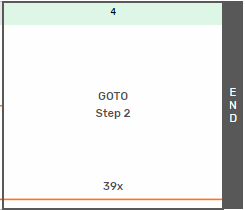
When a step is included in a GOTO loop, it is executed once before the loop begins (before the GOTO step is encountered). Therefore, when setting the count value, subtract one from the total number of times you wish the steps in the loop to be executed.
To add or edit a GOTO step
| 1. | Select GoTo from the Type dropdown list. |
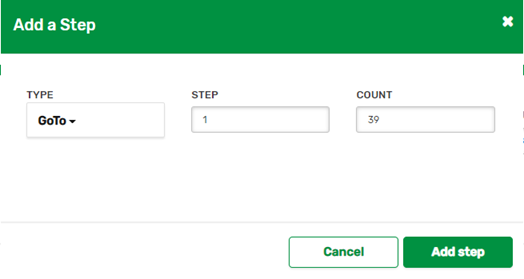
In the above example, the protocol is configured to perform 39 repetitions of steps 2 to 4. After the final repetition the software will have performed steps 2–4 a total of 40 times.
| 2. | Verify or change the existing values. The fields are explained in the following table. |
|
Parameter |
Description |
Range |
|---|---|---|
|
Step |
The protocol step to begin the repeat. Step numbers are shown above each tile in the graphical display and on the left side of the grid. |
N/A |
|
Count |
The additional number of times the steps in the GOTO loop are repeated. |
1–9999 repeats |
| 3. | Click Add Step or Save Changes. |
The GoTo step is added or updated.
| 4. | Do one of the following: |
| ● | To add another step to your protocol, and the step and select the step type. For information, see the Help page for the specified step type. |
| ● | If you are finished creating or editing the protocol, click the Add button or Save button, respectively. The Manage |
