Uploading Protocols
You can upload PCR protocols from your computer to the Manage Protocols page. You can use the Upload feature or you can drag and drop your protocol from your computer hard drive.
Note: After being added to an organization and assigned to a organization project, a user can upload a protocol from the My BRio folder or the project folder. For more information, see Managing Organizations.
To upload a protocol to BR.io
| 1. | Click the Create Experiment icon ( |
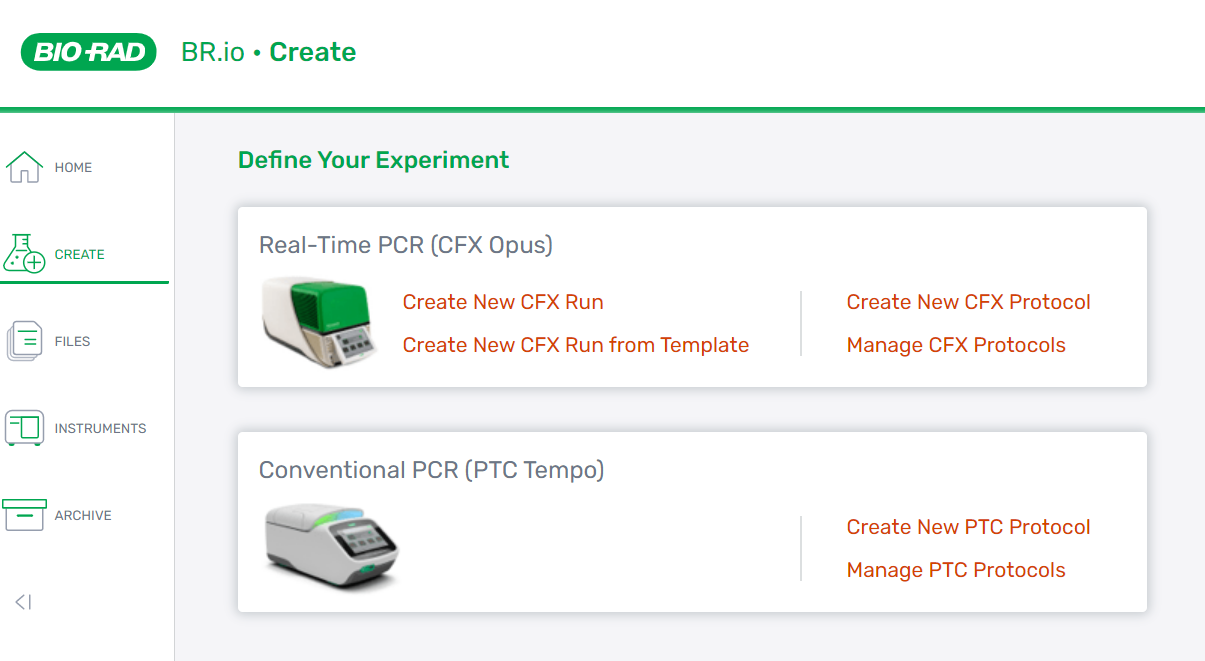
| 2. | Click Manage |
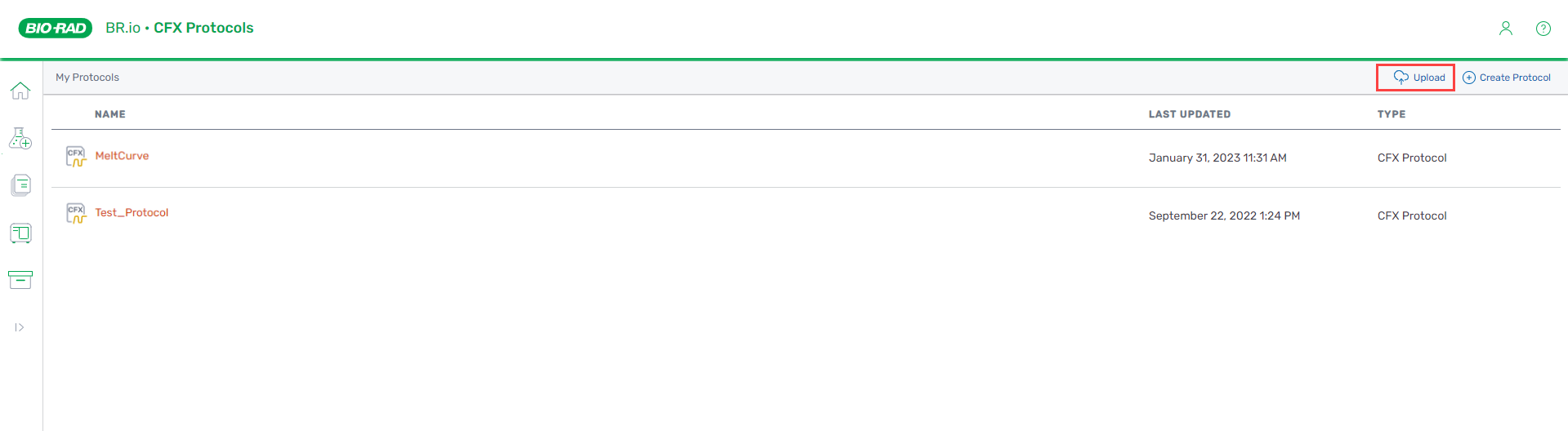
| 3. | Do one of the following to upload protocols: |
| ● | Click the Upload icon ( |
| ● | Drag and drop one or more protocols from your computer's file browser to the BR.io Protocols page. |
Messages appear in the lower-right corner to confirm the upload, and the uploaded protocol appears on the Manage
If an upload fails, an error message containing the failure reason appears in the lower-right corner.
