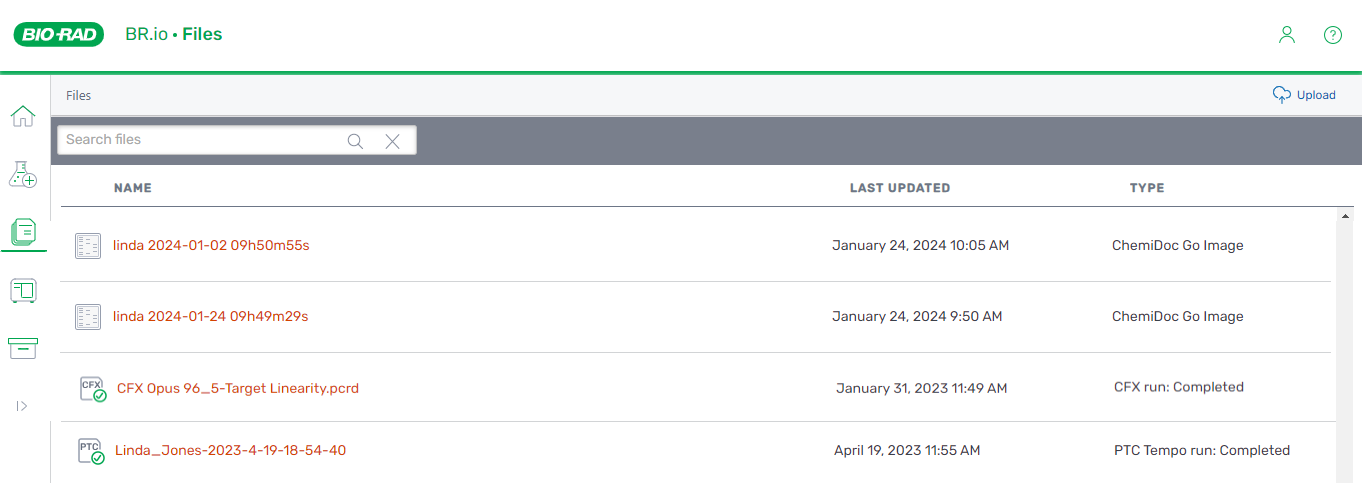Managing Files
In BR.io, files are stored in individual user accounts and appear on your Files page. You can also view an abridged list of recent files on the Home page, but only the Files page provides the search functionality.
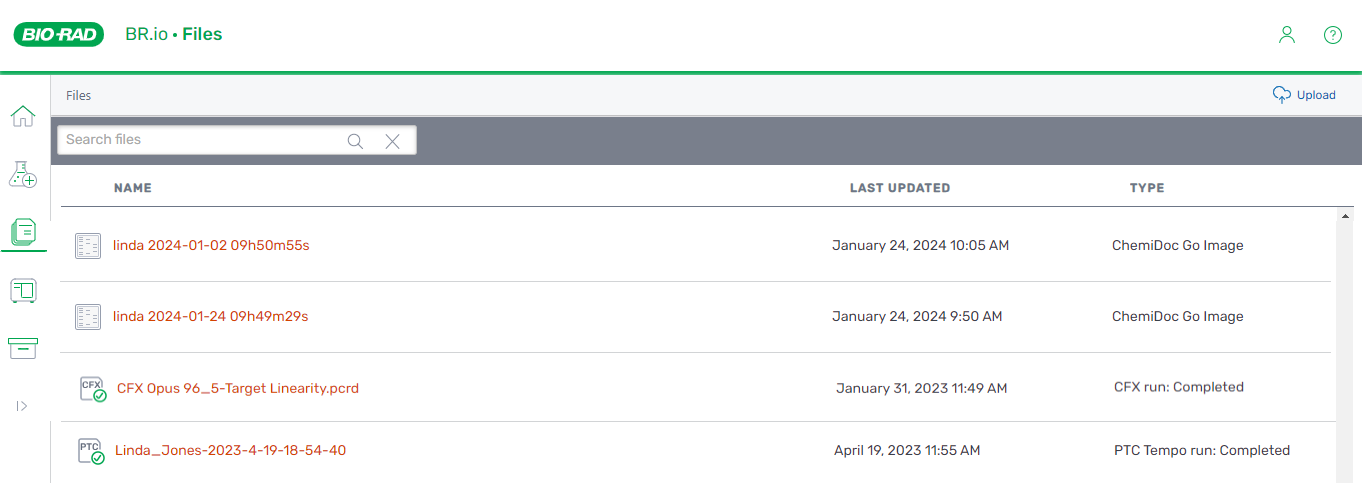
Important: In this BR.io version, you must use the Export to BR.io feature from the ChemiDoc Go touch screen to move files to BR.io. You cannot drag and drop ChemiDoc Go files from your hard drive into the BR.io Files page or use the Upload button.
|
●
|
Click one of the following hyperlinks to open the Help system for the associated instrument: |
|
●
|
Click here to access the PDF instrument guide for your instrument. |