Creating a Zip File
| 1. | Select the BR.io_Error folder you created before taking the screen shots, and right-click. |
| 2. | From the menu, select Send to > Compressed (zipped) folder. |
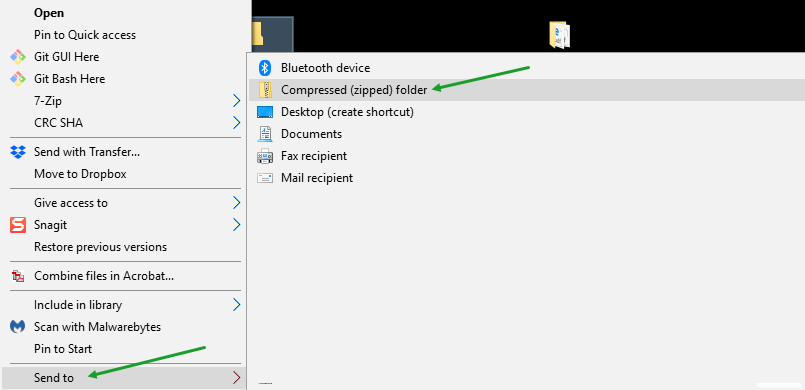
Windows creates a zip file containing the folder and its contents and saves it to the same location.
