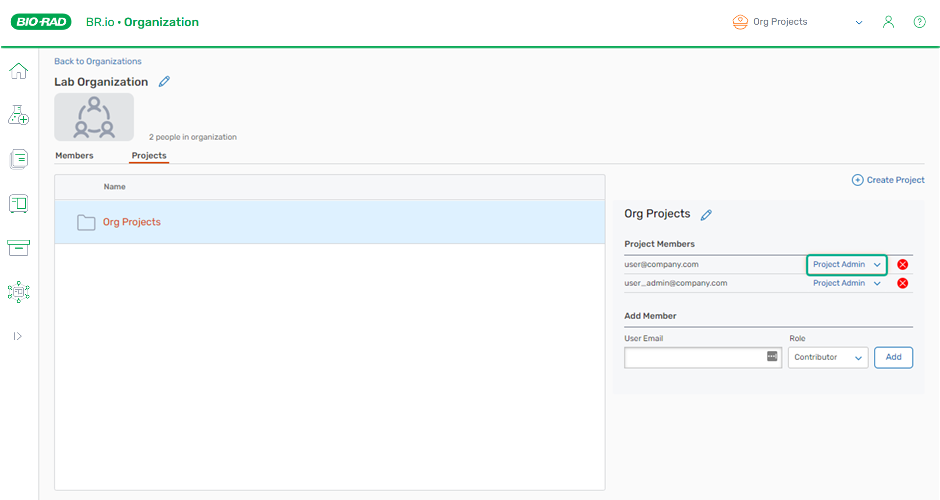Changing a User Role in a Project
BR.io enables project Admins to change user roles.
Note: Only a project Admin can change a user role.
To change a user role
| 1. | Navigate to the Projects tab. |
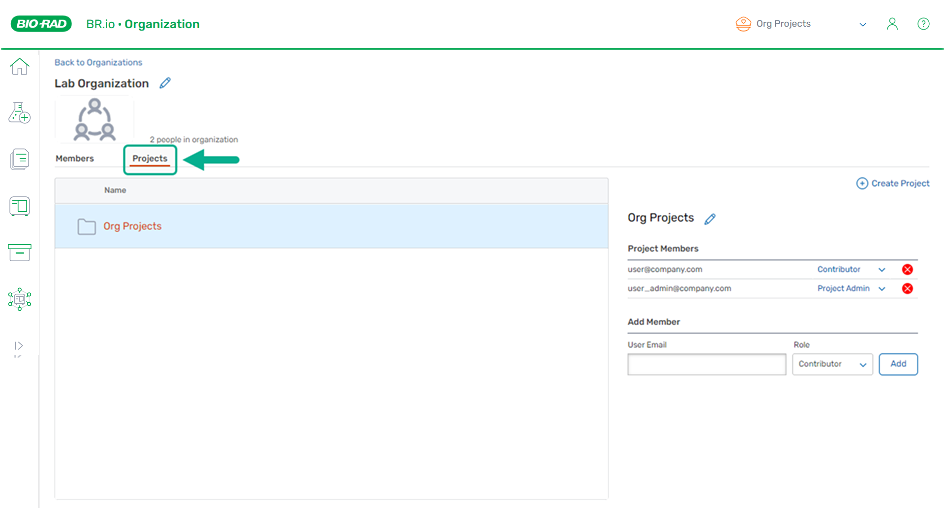
| 2. | In the Role dropdown list by the user's email, change the role. |
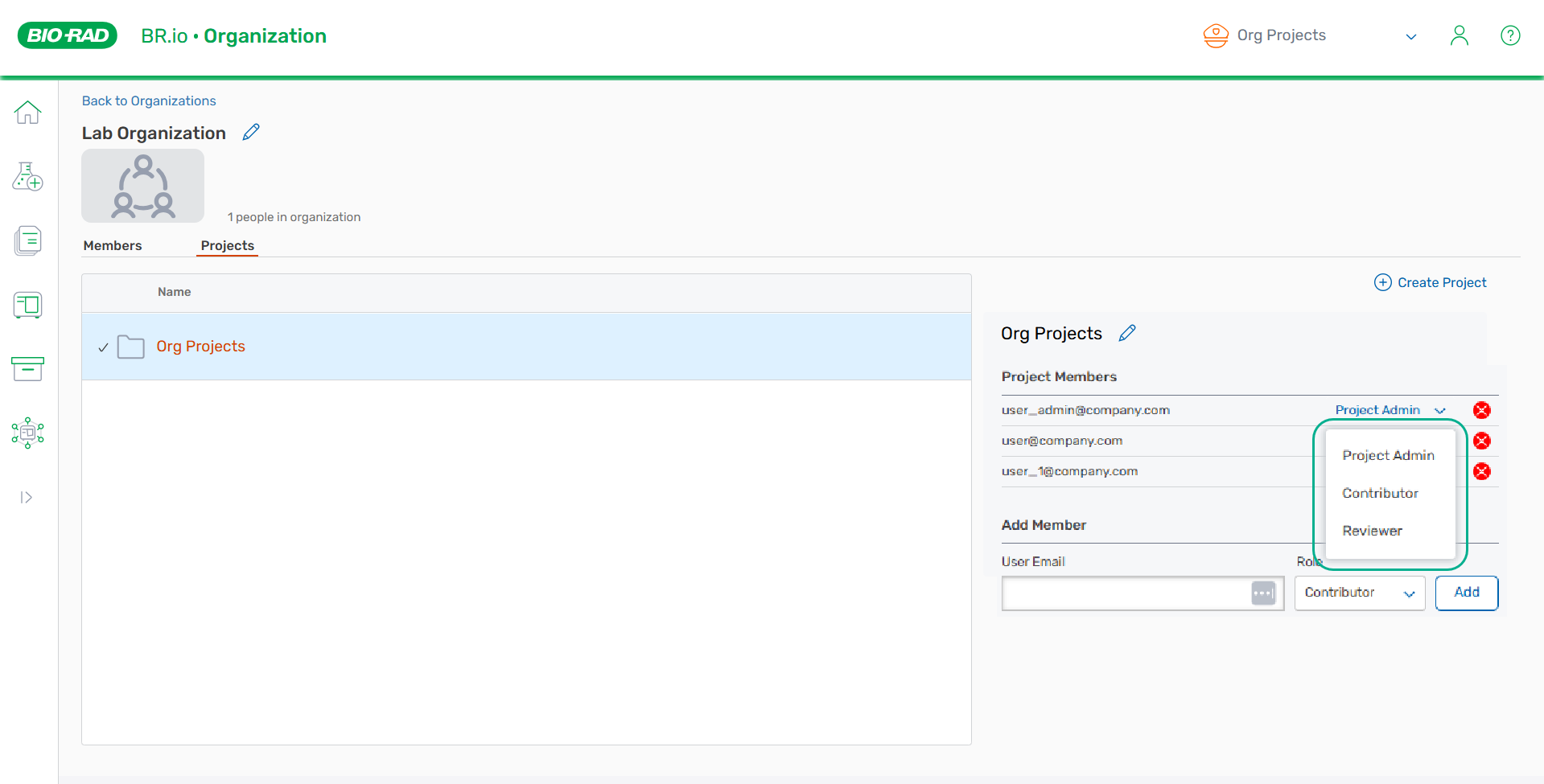
The user's role is changed.