Creating or Editing Protocols
Complete the steps below to create and save protocols for your CFX Opus PCR system in BR.io.
Important: When you create a protocol in BR.io, the default settings are not specific to the instrument models. Ensure that the parameters (for example, the reaction volume) are set in accordance with the intended instrument and experiment.
Note: After being added to an organization and assigned to a organization project, a user can create a protocol from the My BRio folder or the project folder. For more information, see Managing Organizations.
To create or edit a protocol
| 1. | From the left pane, click Create. |
The Define Your Experiment page appears.
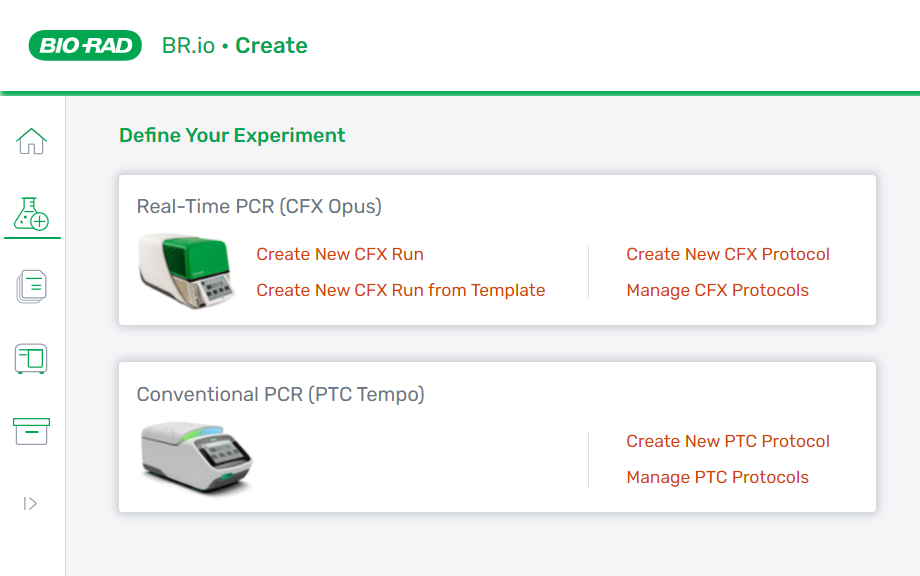
| 2. | Do one of the following: |
| ● | To create a new protocol, select Create New |
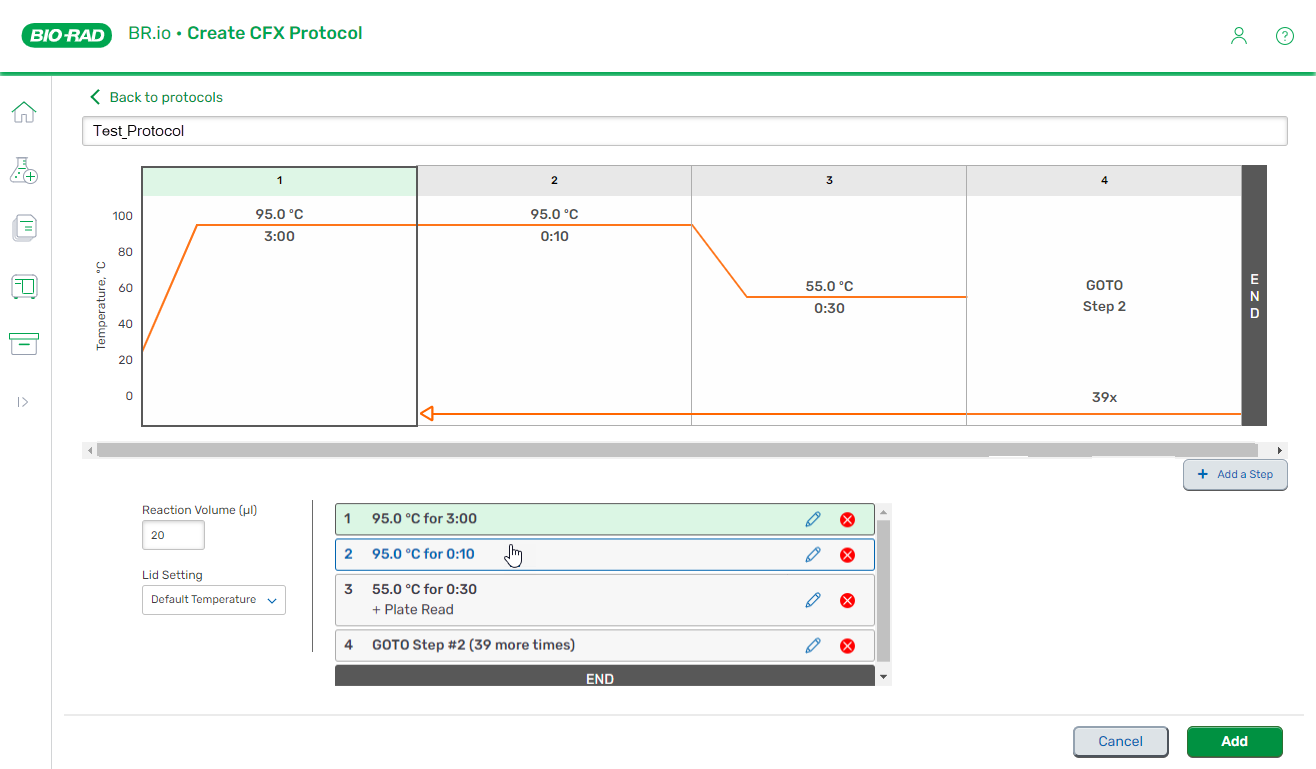
| ● | To edit an existing protocol, select Manage |
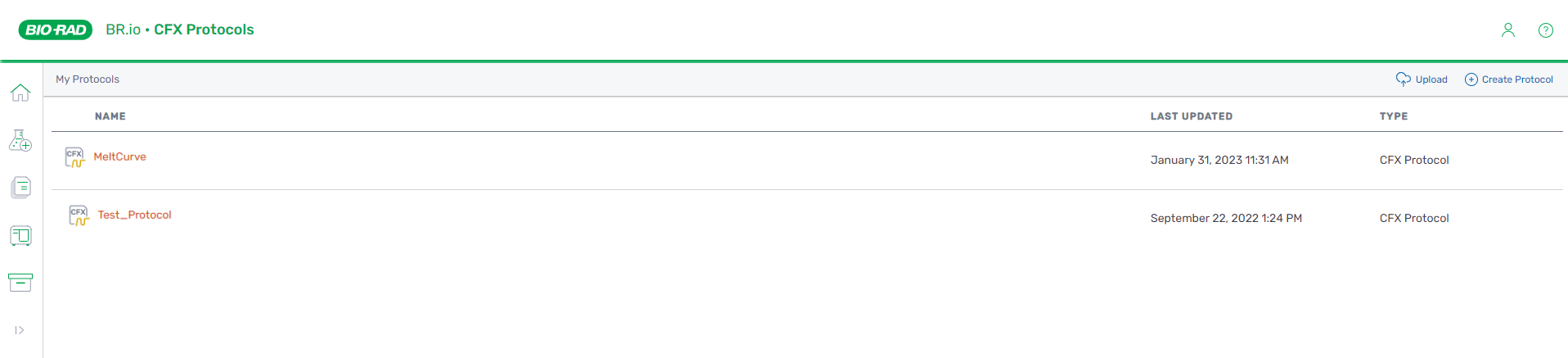
Tip: You can also click the icons in the upper-right corner to upload one or more protocols and create a new protocol. For information, see Uploading Files and Protocols.
| 3. | (Optional) Change the protocol name. |
The default protocol name uses your email address, followed by the date and time, but you can overwrite it with a custom entry as shown below.
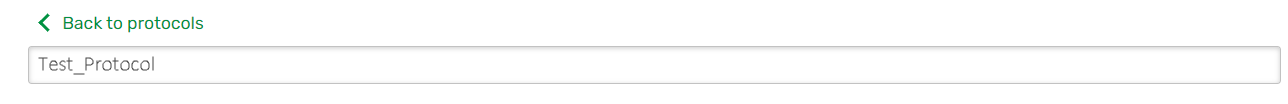
| 4. | Set the reaction volume in a range from 0–125 µl. The default is 20 µl. |
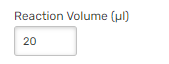
The instrument uses one of two temperature control modes to determine when the sample reaches the target temperature in a protocol. For information, click here.
Important: When the protocol is started on an instrument, reaction volume range may be restricted to a narrower range, depending on the instrument.
| 5. | Set the lid temperature using one of the following settings: |
| ● | Default temperature — sets the lid temperature according to the instrument used in the experiment (96-well instruments at 105.0°C or 384-well instruments at 95.0°C). |
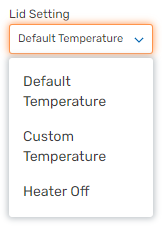
| ● | Custom temperature — allows you to define a custom lid temperature within a range of 30-110°C in the Lid Temperature field. |
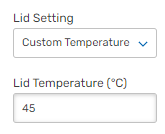
| ● | Heater off — turns off the lid heater |
Important: Heating samples with the lid heater turned off may result in condensation issues that impact reaction efficiencies and data quality.
| 6. | Add or edit steps. See Adding or Editing Steps. |
